Docs
Everything You Need to Know
Widgets
Stepper
A stepper is a small control that allows the user to increase or decrease a value between predetermined values. It's not a picker. It's for when the difference between choices is not great. The user decreases or increase the value by tapping on either side of the stepper.
To create a stepper, use a stepper tag. Prior to verion 4.2.11, you had to use a span with the class "stepper":
<stepper id="digits"></stepper> // For Chui 4.2.10 and older: <span class='stepper' id="digits"></span>
To initialize a stepper, we use the $.Stepper() method and pass it three options: min value, max value and default value:
var myStepper = $.Stepper({
element: '#digits',
min: 1,
max: 8,
defaultValue: 3
});
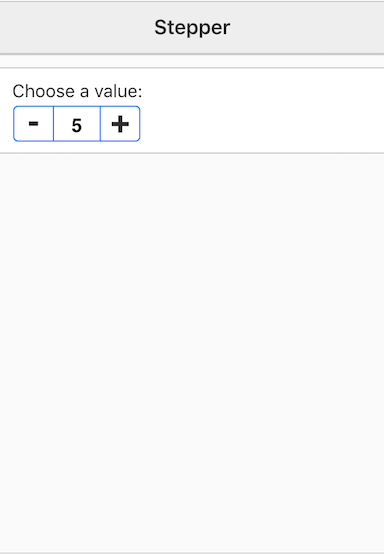
We can get the current value of the stepper at any time by running val() on the stepper instance. Please note that upto version 4.1.2 you would have instead used getValue():
var stepperValue = myStepper.val();
Take a look at the file "stepper.html" in the examples folder. Read the following instructions for getting the examples.
Stepper Example
See the Pen Stepper for iOS by Robert Biggs (@rbiggs) on CodePen.
Stepper with Android Theme
See the Pen Stepper for Android by Robert Biggs (@rbiggs) on CodePen.